Adobe DNG SDK Buid方法

DNG SDKのダウンロード
DNG SDKのWEBページ

| Adobe DNG Software Development Kit (SDK) | ||
The Adobe DNG SDK provides support for reading and writing DNG files as well as support for converting DNG data into a format easily displayed or processed by imaging applications. This SDK can serve as a starting point for adding DNG support to existing applications that use and manipulate images or as an aid to adding DNG support within cameras.
|
| Adobe DNGソフトウェア開発キット(SDK) |
| Adobe DNG SDKは、DNGファイルの読み取りと書き込みのサポート、およびDNGデータをイメージングアプリケーションで簡単に表示または処理できる形式に変換するためのサポートを提供します。このSDKは、画像を使用および操作する既存のアプリケーションにDNGサポートを追加するための開始点として、またはカメラ内にDNGサポートを追加するための補助として機能します。 |
WindowsとMAC用のダウンロードページのリンクがある。
Windows版を使用するのでWindowsViersionのClick Hereをクリックする。
DNG SDK License Agreementが表示される。



DNG SDK License Agreement
| NOTICE TO USER: Adobe Systems Incorporated provides the Software and Documentation for use under the terms of this Agreement. Any download, installation, use, reproduction, modification or distribution of the Software or Documentation, or any derivatives or portions thereof, constitutes your acceptance of this Agreement. As used in this Agreement, “Adobe" means Adobe Systems Incorporated. “Software" means the software code, in any format, including sample code and source code, accompanying this Agreement. “Documentation" means the documents, specifications and all other items accompanying this Agreement other than the Software. 1. LICENSE GRANT Software License. Subject to the restrictions below and other terms of this Agreement, Adobe hereby grants you a non-exclusive, worldwide, royalty free license to use, reproduce, prepare derivative works from, publicly display, publicly perform, distribute and sublicense the Software for any purpose. Document License. Subject to the terms of this Agreement, Adobe hereby grants you a non-exclusive, worldwide, royalty free license to make a limited number of copies of the Documentation for your development purposes and to publicly display, publicly perform and distribute such copies. You may not modify the Documentation. 2. RESTRICTIONS AND OWNERSHIP You will not remove any copyright or other notice included in the Software or Documentation and you will include such notices in any copies of the Software that you distribute in human-readable format. You will not copy, use, display, modify or distribute the Software or Documentation in any manner not permitted by this Agreement. No title to the intellectual property in the Software or Documentation is transferred to you under the terms of this Agreement. You do not acquire any rights to the Software or the Documentation except as expressly set forth in this Agreement. All rights not granted are reserved by Adobe. 3. DISCLAIMER OF WARRANTY ADOBE PROVIDES THE SOFTWARE AND DOCUMENTATION ONLY ON AN “AS IS" BASIS WITHOUT WARRANTIES OR CONDITIONS OF ANY KIND, EITHER EXPRESS OR IMPLIED, INCLUDING WITHOUT LIMITATION ANY WARRANTIES OR CONDITIONS OF TITLE, NON-INFRINGEMENT, MERCHANTABILITY OR FITNESS FOR A PARTICULAR PURPOSE. ADOBE MAKES NO WARRANTY THAT THE SOFTWARE OR DOCUMENTATION WILL BE ERROR-FREE. To the extent permissible, any warranties that are not and cannot be excluded by the foregoing are limited to ninety (90) days. 4. LIMITATION OF LIABILITY ADOBE AND ITS SUPPLIERS SHALL NOT BE LIABLE FOR LOSS OR DAMAGE ARISING OUT OF THIS AGREEMENT OR FROM THE USE OF THE SOFTWARE OR DOCUMENTATION. IN NO EVENT WILL ADOBE BE LIABLE TO YOU OR ANY THIRD PARTY FOR ANY DIRECT, INDIRECT, CONSEQUENTIAL, INCIDENTAL, OR SPECIAL DAMAGES INCLUDING LOST PROFITS, LOST SAVINGS, COSTS, FEES, OR EXPENSES OF ANY KIND ARISING OUT OF ANY PROVISION OF THIS AGREEMENT OR THE USE OR THE INABILITY TO USE THE SOFTWARE OR DOCUMENTATION, HOWEVER CAUSED AND UNDER ANY THEORY OF LIABILITY, WHETHER IN CONTRACT, STRICT LIABILITY OR TORT (INCLUDING NEGLIGENCE OR OTHERWISE), EVEN IF ADVISED OF THE POSSIBILITY OF SUCH DAMAGES. ADOBE’S AGGREGATE LIABILITY AND THAT OF ITS SUPPLIERS UNDER OR IN CONNECTION WITH THIS AGREEMENT SHALL BE LIMITED TO THE AMOUNT PAID BY YOU FOR THE SOFTWARE AND DOCUMENTATION. 5. INDEMNIFICATION If you choose to distribute the Software in a commercial product, you do so with the understanding that you agree to defend, indemnify and hold harmless Adobe against any losses, damages and costs arising from the claims, lawsuits or other legal actions arising out of such distribution. 6. TRADEMARK USAGE Adobe and the DNG logo are the trademarks or registered trademarks of Adobe Systems Incorporated in the United States and other countries. Such trademarks may not be used to endorse or promote any product unless expressly permitted under separate agreement with Adobe. For information on how to license the DNG logo please go to www.adobe.com. 7. TERM Your rights under this Agreement shall terminate if you fail to comply with any of the material terms or conditions of this Agreement. If all your rights under this Agreement terminate, you will immediately cease use and distribution of the Software and Documentation. 8. GOVERNING LAW AND JURISDICTION. This Agreement is governed by the statutes and laws of the State of California, without regard to the conflicts of law principles thereof. The federal and state courts located in Santa Clara County, California, USA, will have non-exclusive jurisdiction over any dispute arising out of this Agreement. 9. GENERAL This Agreement supersedes any prior agreement, oral or written, between Adobe and you with respect to the licensing to you of the Software and Documentation. No variation of the terms of this Agreement will be enforceable against Adobe unless Adobe gives its express consent in writing signed by an authorized signatory of Adobe. If any part of this Agreement is found void and unenforceable, it will not affect the validity of the balance of the Agreement, which shall remain valid and enforceable according to its terms. For licensing information on the DNG File Format Specification, which is not included in the DNG SDK, please visit: http://www.adobe.com/products/dng/license.html. By clicking the “Accept" button you agree that upon downloading the software, you will use it in accordance with the above terms and conditions, and will be directed to the download site. By clicking the “Do Not Accept" button you do not agree to the above terms and conditions and will be directed back to the previous page. DNGSDKライセンス契約 |
ユーザーへの通知: Adobe Systems Incorporatedは、本契約の条件に基づいて使用するためのソフトウェアとドキュメントを提供します。ソフトウェアまたはドキュメント、あるいはその派生物またはその一部のダウンロード、インストール、使用、複製、変更、または配布は、本契約への同意を構成します。 本契約で使用されている「アドビ」とは、Adobe SystemsIncorporatedを意味します。「ソフトウェア」とは、本契約に付随するサンプルコードおよびソースコードを含む、あらゆる形式のソフトウェアコードを意味します。「ドキュメント」とは、ソフトウェア以外の本契約に付随するドキュメント、仕様、およびその他すべての項目を意味します。 1. ライセンス付与 ソフトウェアライセンス。以下の制限および本契約の他の条件に従い、アドビは、本ソフトウェアをあらゆる目的で使用、複製、派生物の作成、公に表示、公に実行、配布、およびサブライセンスするための非独占的で世界規模のロイヤリティフリーライセンスをお客様に付与します。 。 ドキュメントライセンス。本契約の条件に従い、アドビは、開発目的でドキュメントの限られた数のコピーを作成し、そのようなコピーを公に表示、公に実行、および配布するための非独占的で世界規模のロイヤリティフリーライセンスをここに付与します。ドキュメントを変更することはできません。 2. 制限と所有権 ソフトウェアまたはドキュメントに含まれている著作権またはその他の通知を削除することはなく、人間が読める形式で配布するソフトウェアのコピーにそのような通知を含めるものとします。 お客様は、本契約で許可されていない方法で、ソフトウェアまたはドキュメントをコピー、使用、表示、変更、または配布しないものとします。本契約の条件に基づいて、ソフトウェアまたはドキュメントの知的財産の所有権がお客様に譲渡されることはありません。お客様は、本契約に明示的に規定されている場合を除き、ソフトウェアまたはドキュメントに対するいかなる権利も取得しません。付与されていないすべての権利はアドビが留保します。 3. 保証の否認 アドビは、明示または黙示を問わず、いかなる種類の保証または条件もなしに、「現状有姿」でのみソフトウェアおよびドキュメントを提供します。これには、権利の保証または条件、非侵害、権利の保証または条件が含まれますが、これに限定されません。特定の目的。アドビは、本ソフトウェアまたはドキュメントにエラーがないことを保証しません。許容される範囲で、上記によって除外されない、または除外できない保証は、90日に制限されます。 4. 責任の制限 アドビおよびそのサプライヤーは、本契約またはソフトウェアまたはドキュメントの使用に起因する損失または損害について責任を負わないものとします。アドビは、いかなる場合も、利益の損失、節約の損失、費用、料金、またはこれらの条項に起因するあらゆる種類の費用を含む、直接的、間接的、結果的、偶発的、または特別な損害について、お客様または第三者に対して責任を負わないものとします。または、ソフトウェアまたはドキュメントの使用または使用不能は、契約、無過失責任、または不法行為(過失またはその他を含む)にかかわらず、そのような損害の可能性について知らされていたとしても、責任の理論に基づいて引き起こされたものです。本契約に基づく、または本契約に関連するアドビの総責任およびそのサプライヤーの責任は、本ソフトウェアおよびドキュメントに対してお客様が支払った金額に限定されるものとします。 5. 補償 本ソフトウェアを商用製品で配布することを選択した場合、お客様は、請求、訴訟、またはその他の法的措置から生じる損失、損害、および費用に対してアドビを防御、補償、および無害にすることに同意することを理解した上でこれを行います。そのような分布から。 6. 商標の使用法 AdobeおよびDNGのロゴは、Adobe SystemsIncorporatedの米国およびその他の国における商標または登録商標です。このような商標は、アドビとの個別の合意の下で明示的に許可されていない限り、製品を推奨または宣伝するために使用することはできません。DNGロゴのライセンスを取得する方法については、www.adobe.comにアクセスしてください。 7. 期間 期間本契約に基づくお客様の権利は、お客様が本契約の重要な条件のいずれかを遵守しなかった場合に終了するものとします。本契約に基づくすべての権利が終了した場合、お客様はソフトウェアおよびドキュメントの使用および配布を直ちに停止するものとします。 8.準拠法および管轄。 本契約は、抵触法の原則に関係なく、カリフォルニア州法および法律に準拠します。米国カリフォルニア州サンタクララ郡にある連邦裁判所および州裁判所は、本契約に起因する紛争について非専属的管轄権を有します。 9. 一般 本契約は、ソフトウェアおよびドキュメントのお客様へのライセンスに関して、アドビとお客様との間の口頭または書面による事前の合意に優先します。アドビがアドビの承認された署名者によって署名された書面による明示的な同意を与えない限り、本契約の条件の変更はアドビに対して強制力がありません。本契約のいずれかの部分が無効で執行不能であると判明した場合でも、契約の残高の有効性に影響を与えることはなく、その条件に従って有効かつ執行可能であり続けるものとします。 DNG SDKに含まれていないDNGファイル形式仕様のライセンス情報については、http://www.adobe.com/products/dng/license.htmlにアクセスしてください。 あなたがソフトウェアをダウンロードすると、あなたが上記の条件に従ってそれを使用することに同意するものとし、「同意する」ボタンをクリックすると、ダウンロードサイトにリダイレクトされます。 あなたが「同意しない」ボタンをクリックすることで上記の条件に同意せず、前のページにリダイレクトされます。 |
Acceptボタンを押す
ダウンロードページが表示される。

DNG SDK for WindowsBy downloading software from the Adobe Web site you agree to the terms of our license agreement. Please read it before downloading.To view more details about a file, click on its title. The files are sorted so that the newest files appear at the top of each version category.DEVELOPER TOOLS
|
DNG SDK for WindowsアドビのWebサイトからソフトウェアをダウンロードすることにより、使用許諾契約の条件に同意したことになります。ダウンロードする前にお読みください。ファイルの詳細を表示するには、ファイルのタイトルをクリックします。ファイルは、最新のファイルが各バージョンカテゴリの上部に表示されるように並べ替えられます。開発者ツール
|
Adobe DNG Software Development Kit (SDK) 1.5.1をクリックする。

Adobe DNG Software Development Kit (SDK) 1.5.1The Adobe DNG SDK provides support for reading and writing DNG files as well as support for converting DNG data into a format easily displayed or processed by imaging applications. This SDK can serve as a starting point for adding DNG support to existing applications that use and manipulate images or as an aid to adding DNG support within cameras.FILE INFORMATION
SYSTEM REQUIREMENTS |
Adobe DNGソフトウェア開発キット(SDK)1.5.1Adobe DNG SDKは、DNGファイルの読み取りと書き込みのサポート、およびDNGデータをイメージングアプリケーションで簡単に表示または処理できる形式に変換するためのサポートを提供します。このSDKは、画像を使用および操作する既存のアプリケーションにDNGサポートを追加するための開始点として、またはカメラ内にDNGサポートを追加するための補助として機能します。ファイル情報
システム要求 |
Proceed to Downloadボタンをクリックする。

Adobe DNG Software Development Kit (SDK) 1.5.1FILE INFORMATION
TRAINING |
Adobe DNGソフトウェア開発キット(SDK)1.5.1ファイル情報
トレーニング |
Download Nowボタンをクリックする。(クリックでダウンロードされない場合は右クリックメニューで新しいタブで開くを選択する)
dng_sdk_1_5_1.zipがダウンロードされる。Ver1.5.1についてはMAC版もお案じファイルがダウンロードされる。
プロジェクトの準備
dng_sdk_1_5_1.zipを適当な場所に解凍する。
フォルダdng_sdk_1_5_1が出来る
libjpegの準備
JPEG_ReadMe.txt
| To build the DNG SDK, you also need to download and install the libjpeg package. It is available from:http://www.ijg.org/files/jpegsrc.v9c.tar.gzorhttp://www.ijg.org/files/jpegsr9c.zip Move the contents of the “jpeg-9c" folder into the “libjpeg" folder. The DNG SDK includes a pre-built “jconfig.h" which works on Macintosh and Windows. |
| DNG SDKをビルドするには、libjpegパッケージをダウンロードしてインストールする必要があります。以下から入手できます。http://www.ijg.org/files/jpegsrc.v9c.tar.gzまたはhttp://www.ijg.org/files/jpegsr9c.zip jpeg-9c」フォルダの内容を「libjpeg」フォルダに移動します。 DNG SDKには、MacintoshとWindowsで動作する「jconfig.h」があらかじめ組み込まれています。 JPEG_ReadMe.txtの指示になるようにjpegsr9c.zipをダウンロードしjpegsr9cフォルダの中にあるファイル全てをdng_sdk_1_5_1\libjpegに解凍する。 |
Adobe XMP SDKの準備
XMP_ReadMe.txt
| To build the DNG SDK, you also need to download and install the Adobe XMP SDK. It is available from:https://www.adobe.com/devnet/xmp.htmlRename the “XMP-Toolkit-SDK-<version>" folder to “xmp_sdk", and place it next to the dng_sdk folder (i.e. as a sibling of this read-me file).Note that the current XMP SDK also requires you to download some additional source code. See the ReadMe.txt files inside the XMP SDK’s third-party folder for details. This version of the DNG SDK requires libc++, and the XMP Toolkit SDK CC-2020.01 requires some modification. The following changes are required to the XMP Toolkit SDK CC-2020.01: 1. File: xmp_sdk/build/XMP_Config.cmake Line 30: set(INCLUDE_CPP_DOM_SOURCE FALSE) 2. File: xmp_sdk/XMPCore/build/CMakeListsCommon.txt Line 120: if(WIN32 AND XMP_BUILD_STATIC) 3. After generating the XCode project files using CMake, you need to open the XCode projects and switch the “C++ standard Library" to “libc++". 4. After generating the VisualStudio projects files using CMake, change the runtime libraries from “MD" to “MT" for release targets, and “MDd" to “MTd" for debug targets. After making these changes, open the project files and build the static library targets for both XMPCore and XMPFiles, both Release and Debug. |
| DNG SDKをビルドするには、Adobe XMP SDKをダウンロードしてインストールする必要があります。以下から入手できます。https://www.adobe.com/devnet/xmp.htmlXMP-Toolkit-SDK-<version>"フォルダの名前を “xmp_sdk “に変更し、dng_sdkフォルダの隣に配置します(つまり、このread-meファイルの兄弟として)。現在のXMP SDKでは、いくつかの追加のソースコードをダウンロードする必要があることに注意してください。 詳細については、XMP SDKのサードパーティフォルダ内のReadMe.txtファイルを参照してください。 このバージョンの DNG SDK には libc++ が必要で、XMP Toolkit SDK CC-2020.01 にはいくつかの変更が必要です。 XMP Toolkit SDK CC-2020.01には以下の変更が必要です。 1. ファイル:xmp_sdk/build/XMP_Config.cmake 30 行目: set(INCLUDE_CPP_DOM_SOURCE FALSE) 2. ファイル:xmp_sdk/XMPCore/build/CMakeListsCommon.txt 120 行目: if(WIN32 AND XMP_BUILD_STATIC) 3. CMakeでXCodeプロジェクトファイルを生成した後、XCodeプロジェクトを開き、「C++標準ライブラリ」を「libc++」に切り替える必要があります。 4. 4. CMake を使用して VisualStudio プロジェクトファイルを生成した後、リリースターゲットのランタイムライブラリを「MD」から「MT」に、デバッグターゲットのランタイムライブラリを「MDd」から「MTd」に変更します。 これらの変更を行った後、プロジェクトファイルを開き、XMPCore と XMPFiles の両方の静的ライブラリターゲット(リリースとデバッグの両方)をビルドします。 |
https://www.adobe.com/devnet/xmp.html にアクセスする。
ADOBE XMP DEVELOPER CENTERのページが表示される。

XMP Toolkit SDK CC-2020.01をクリックすると https://github.com/adobe/XMP-Toolkit-SDK/ にリンクする。

Releases 1をクリックしてReleasesのページを表示する。

Source code(zip)をクリックしてXMP-Toolkit-SDK-2020.1.zipをダウンロードする。
XMP-Toolkit-SDK-2020.1.zipをdng_sdk_1_5_1フォルダ直下に解凍する。
フォルダ名が「XMP-Toolkit-SDK-2020.1」となっているので「xmp_sdk」に変更する。
Third-partyライブラリの配置
xmp_sdk\third-party フォルダにあるexpatフォルダとzlibフォルダ内にあるReadMe.txtを参照して適切にファイルを置く。
Expat\ReadMe.txt
| The XMP Toolkit needs an external XML parser. The source from Adobe is written to use Expat, although adapters for other parsers can easily be written. The most recent version of Expat used with XMP is 2.1.0. To use Expat:1. Obtain a copy of the Expat distribution. One good place is SourceForge:
http://sourceforge.net/projects/expat/files/expat/2.1.0/ 2. Place Expat’s lib directory within …/third-party/expat. I.e. as a sibling of this file.
|
| XMP Toolkitには外部のXMLパーサーが必要です。AdobeからのソースはExpatを使うように書かれています。他のパーサー用のアダプタも簡単に書くことができますが。Expat の最新バージョンでは with XMPは2.1.0です。Expatを使うには1. Expat の配布物のコピーを入手してください。一つの良い場所は SourceForge です。
http://sourceforge.net/projects/expat/files/expat/2.1.0/ 2. 2. Expat の lib ディレクトリを …/third-party/expat の中に置きます。つまり、このファイルの兄弟として。
|
http://sourceforge.net/projects/expat/files/expat/2.1.0/ にアクセスする。

expat-2.1.0.tar.gzをクリックしてダウンロードする。
expat-2.1.0.tar.gzを適当な場所に解凍してexpat-2.1.0フォルダ内にあるlibフォルダをxmp_sdk\third-party\expatフォルダにコピーする。
zlib\ReadMe.txt
| The XMP Toolkit SDK needs zlib.This release uses zlib Version 1.2.8To get zlib:1. Obtain a copy of the zlib source code (not the compiled dll)
from http://www.zlib.net/ (download links at the time of writing were at the bottom) 2. Place all top-level .c and .h files of the tar/zip you downloaded directly in …/third-party/zlib |
| XMP Toolkit SDKにはzlibが必要です。このリリースではzlib Version 1.2.8を使用しています。zlibを入手するには1. zlibのソースコードのコピーを入手します(コンパイルされたDLLではありません)。
(執筆時のダウンロードリンクは下の方にありました) 2. ダウンロードしたtar/zipのトップレベルの.cと.hファイルをすべて直接/third-party/zlibの中に配置します。 |
http://www.zlib.net/ にアクセスする。

ダウンロードリンクからソースコードのファイルzlib1211.zipをダウンロードする。

zlib-1.2.11.zipを適当な場所に解凍してzlib-1.2.11フォルダにある.cと.hファイルを全て\xmp_sdk\third-party\zlibにコピーする。
toolsの配置
cmakeの準備
xmp_sdk\tools\cmakeにあるReadMe.txtを参照する。
| The XMP Toolkit uses an open-source system to manage the build process. XMP Toolkit places cmake configuration files (CMakeLists.txt) in the source directories which is used to generate the standard build files.These generated build files can then be used to build the Toolkit.To use CMake:1. The minimum version of CMake required for this release is 3.15.5Download the following recommended CMake distribution zipped package from the following links corresponding to the current platform (Windows, Mac, or Linux) Windows —- https://cmake.org/files/v3.15/cmake-3.15.5-win32-x86.zip Mac OSX —- https://cmake.org/files/v3.15/cmake-3.15.5-Darwin-x86_64.tar.gz Linux —- https://cmake.org/files/v3.15/cmake-3.15.5-Linux-i386.tar.gz 2. For Windows and Linux copy the folders /bin and /share into <xmpsdk>/tools/cmake/ For Mac: a) Create the folder <xmpsdk>/tools/cmake/bin b) Rename and copy the app to this location <xmpsdk>/tools/cmake/bin/cmake.app |
| XMP Toolkit は、ビルドプロセスを管理するためにオープンソースのシステムを使用します。XMP Toolkit は、ソース ディレクトリに cmake 設定ファイル(CMakeLists.txt)を配置し、標準のビルド ファイルを生成するために使用します。CMake を使用するには、以下の手順に従います。1. このリリースに必要な CMake の最小バージョンは 3.15.5 です。現在のプラットフォーム(Windows、Mac、または Linux)に対応する以下のリンクから、推奨される CMake ディストリビューションの zip パッケージをダウンロードします。 Windows —- https://cmake.org/files/v3.15/cmake-3.15.5-win32-x86.zip Mac OSX —- https://cmake.org/files/v3.15/cmake-3.15.5-Darwin-x86_64.tar.gz Linux —- https://cmake.org/files/v3.15/cmake-3.15.5-Linux-i386.tar.gz 2. WindowsとLinuxの場合は、/binと/shareフォルダを<xmpsdk>/tools/cmake/にコピーしてください。 Macの場合。 a) <xmpsdk>/tools/cmake/bin フォルダを作成する b) アプリの名前を変更して、この場所にコピーします <xmpsdk>/tools/cmake/bin/cmake.app |
Cmakeのダウンロードページ https://cmake.org/download/ にアクセスする。

最新のBinary distributionsを選択する。今回はcmake-3.19.2-win32-x86.zipをダウンロードする。
cmake-3.19.2-win64-x64.zipを適当な場所に解凍する。
cmake-3.19.2-win64-x64フォルダ内になるbinとshareフォルダを\xmp_sdk\tools\cmakeフォルダにコピーする。
XMP_ReadMe.txtの1.と2.にしたがってXMP_Config.cmakeとCMakeListsCommon.txtを修正する。
XMP_ReadMe.txtの3.についてはmacの開発環境であるXcodeでの修正内容のためWindowsでは行わない。
XMP SDKのビルド
Visual StudioのProjectSolutionを生成
コマンドプロンプトを起動する。
カレントディレクトリをdng_sdk_1_5_1\xmp_sdk\buildに変更する。

GenerateXMPToolkitSDK_win.batを実行する。

DNGSDKのビルドに必要委なのはx64のStaticLibraryなので3を入力してエンターキーを押す。

しばらくするとCMake Build Success.が表示される。
コマンドプロンプトを閉じる。
Visual Studioでのビルド
VisualStudio2017を起動してxmp_sdk\build\vc15\static\windows_x64にあるXMPToolkitSDK64.slnを開く。

XMPCoreプロジェクトとXMPFilesプロジェクトの「構成プロパティ」-「C/C++」-「コード生成」を開いてリリースターゲットのランタイムライブラリを「MD」から「MT」に、デバッグターゲットのランタイムライブラリを「MDd」から「MTd」に変更する。


メニュー「ビルド」-「バッチビルド」を選択

バッチビルドダイアログが開く。

「すべてを選択」ボタンを押す。

「ビルド」ボタンを押す。
出力ウインドウにビルドの状況が表示される。

全てのビルドが正常終了していることを確認してVisualSutudioを終了する。

xmp_sdk\publicにincludeフォルダとlibrariesフォルダがあることを確認する。
xmp_sdk\public\libraries\windows_x64にDebugフォルダとReleaseフォルダがあり、その中にXMPCoreStatic.lib、XMPFilesStatic.libが出来ている。
DNG SDKのビルド
dng_sdk_1_5_1\dng_sdk\projectsにWindows版とMac版のプロジェクトがwinフォルダとmacフォルダに格納されている。
VisualStudio2019を起動してdng_sdk_1_5_1\dng_sdk\projects\win\dng_validate.slnを開く。

バッチビルドから全てを選択してビルドを実行する。

構成に間違いがなければdng_sdk_1_5_1\dng_sdk\targets\winのrelease64とdebug64にdng_validate.exeが出力されている。
んっ!?libとかdllが出来るのじゃないのか。
よくよくソースを見てみるとAdobeDNG SDKはLibといかDLLで提供されるものじゃなくてプロジェクトに直接ソースコード埋め込むタイプのライブラリでした。
それならそうとReadmeとかに書いておいて欲しいぞ。
でも、ソースファイルプロジェクトに都度コピーするのも何だから、時間のあるときにライブラリファイルを作ってみることにします。
投稿者プロフィール

最新の投稿
 プログラミング2021年6月25日CUDA複数バージョンインストール後のシステム環境変数の変更
プログラミング2021年6月25日CUDA複数バージョンインストール後のシステム環境変数の変更 MS-Office2021年6月22日OneNoteのページの内容をブログ(WordPress)に投稿する
MS-Office2021年6月22日OneNoteのページの内容をブログ(WordPress)に投稿する SDK2021年6月18日Adobe DNG SDK Buid方法
SDK2021年6月18日Adobe DNG SDK Buid方法 Windows2021年6月17日Windows 11 Preview版(非公式) インストール
Windows2021年6月17日Windows 11 Preview版(非公式) インストール

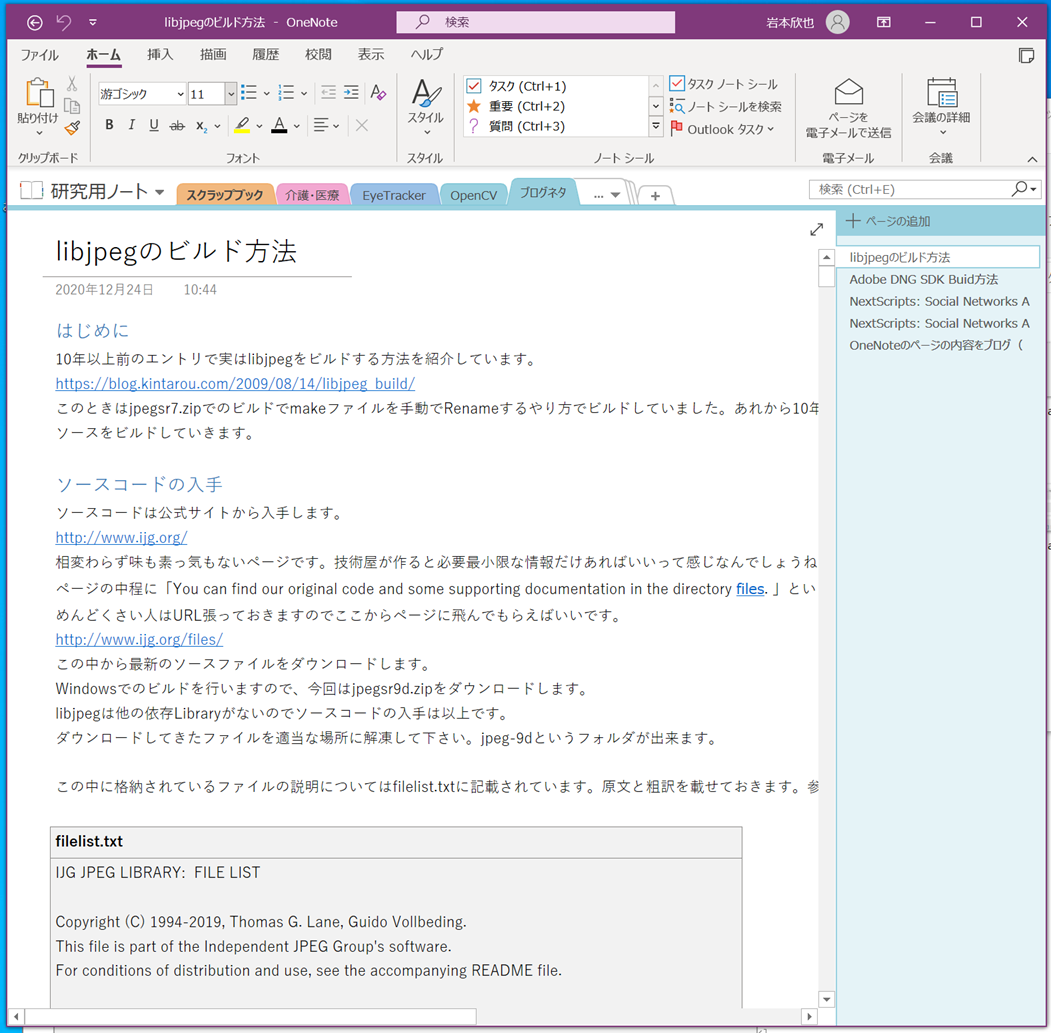




ディスカッション
コメント一覧
Hi this airtcle guide me build dng sucessfully !
And I changed GENERATOR in xmp_sdk\build\shared\CMakeUtils.bat since i don’t have vs 2017:
The final cmd will be like —
-G”Visual Studio 16 2019″ -A x64 -DXMP_CMAKEFOLDER_NAME=””vc15/static/windows_x64″” -DCMAKE_CL_64=ON -DCMAKE_ARCH=x64 -DXMP_BUILD_WARNING_AS_ERROR=On -DXMP_BUILD_STATIC=”On”
Thanks a lot!